Filter Cleaning & Maintenance Instructions
Your Sundance Spa filters are working all the time to keep your water free of debris, lotions, oils, sweat and anything we introduce to the water.
Dirty, clogged hot tub filters can make it difficult to maintain your water and can put strain on your pumps or cause “Open Flow Switch” or “FLO” errors to occur.
Here is a quick guide on how to clean and maintain your Sundance hot tub filters.
Splash Series Filters
These filters should be removed and cleaned with a hose once a month and replaced every 12 months. See below for cleaning instructions.
2006-2022 680 Series Filters
These filters should be removed and cleaned with a hose once a month and replaced every 12 months. See below for cleaning instructions.
2023+ 680 Series Filters
The large outer filter should be removed and cleaned every 2-3 months, and replaced every 12-18 months.
The inner filter is a fully disposable filter and should not be cleaned. The MicroClean Mini inner filter should be replaced every 3-4 months..
780 Series Filters
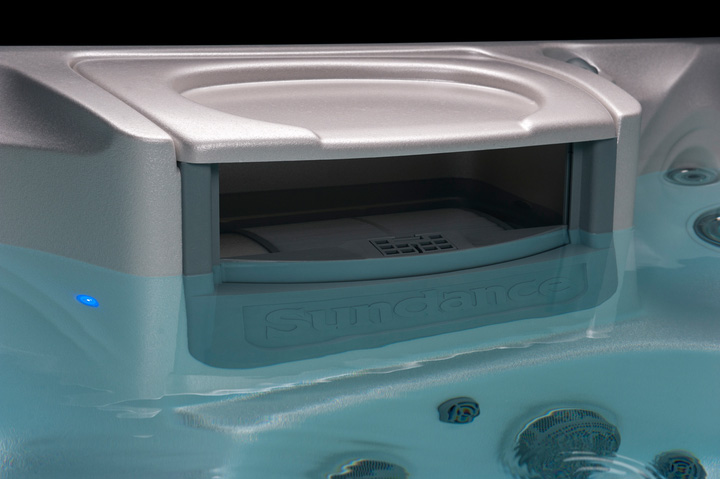
All 780 Series spas are equipped with the two-piece MicroClean Filtration System.
The large pleated filter should be removed and cleaned every 2-3 months, and replaced every 12-18 months.
The smaller filter (MicroClean 1) is a fully disposable filter and should not be cleaned. The MicroClean filter should be replaced every 3-5 months.
880 & 980 Series Filters

All 880 & 980 Series spas come with the two-piece MicroUltra Filtration System.
The large outer filter should be removed and cleaned every 2-3 months, and replaced every 12-18 months.
The Inner Micro Core filter is fully disposable and should not be cleaned. The Inner Core filter should be replaced every 6-9 months.
Cleaning Pleated Filters
Rinsing your pleated filter with a hose will remove debris from it, but an occasional deep cleanse with a suitable solution will help remove organic matter from the filter pleats.
Using a product such as Cartridge Cleaner or AquaMagic will increase the efficiency of your hot tub filters, help your pumps perform at their best and keep your water looking and feeling great!
Aqua Magic is a spray on cleaner, which works its magic in 5 – 10 Minutes, eliminating the need to find a huge bucket and soak your Sundance hot tub filters overnight. Just spray Aqua Magic all over your pleated filter, wait a few minutes and then hose off.
Cartridge Cleaner is a more traditional filter cleaning product. Simply add half a bottle of Cartridge Cleaner to 10 liters of warm water, soak overnight then rinse thoroughly.
Both filter cleaning options have proven themselves to successfully remove grease, body oils, lotions and scale from your hot tub filters.
Here are a few additional tips on cleaning your hot tub filters:
- Avoid the use of laundry detergents, bleach & household cleaners – They can cause major foaming issues in your water if you use them. The use of such products can also degrade your filter, meaning you will have to replace it far sooner than usual.
- Rotate your filters – Keeping a spare filter on hand so you can clean them throughout the year is a good idea. If you use Cartridge Cleaner you can use your spare filter while the original is soaking overnight.
- Use of power washers or dish washers is not recommended. The high water pressure can damage the pleated filter material, and reduce the lifespan of your filters.

“FC” or “Filter Change” Icon
A programmable filter timer can be set to remind you to clean or replace your filters.
When the “FC” or “Filter Change” icon appears on your display, keep in mind it is a reminder to check the condition of your filters, and they may not necessarily need to be changed at that time.
On 880 & 980 series spas, the Outer Filter reminder range is “OFF” to “180 DAYS” and the Inner Filter reminder range is “OFF” to “90 DAYS”. When the timer expires, the change filter message will appear. If you hit “Snooze” the message will reappear in 10 days. Go in to the “Water Care” menu to re-set the reminders for a later date.
On 780 Series spas, the “FC” reminder range is “OFF” to “180 Days”. Once the timer expires, a “FC” message will appear. This is a reminder to check the condition of your filters, they may not necessarily need replacing at this time. Go in to the “FC” menu setting to re-set your timer to remind you in the future to check your filters.
680 Series Spas have 3 reminders: Change Water (125 days) Change Filter (180 days) & Change UV Bulb (365 days). Press the Menu button until “Pref” (preferences) is displayed. Press the menu button until you see the “Reminders” display. Use the arrow up or down buttons to toggle between “Yes” or “No” then press menu to confirm setting.
“Open Flow Switch” or “Flo” Error Messages
A dirty, plugged or clogged filter can cause an “Open Flow Switch” or “FLO” message, which means your hot tub will start to cool down as it cannot heat or filter correctly. It is wise to check your filters regularly especially during the cold winter months to avoid running in to any issues.
If you ever see an “Open Flow Switch” or any “FLO” error message on your control panel you should:
- Turn off the hot tub at the GFCI breaker.
- Completely remove filter or filters from the hot tub.
- Wait approx. 10 – 15 minutes. While the filters are out of the spa and the power is still off, Check the filter bay for debris (leaves etc.) that could be causing a blockage.
- Turn the hot tub back on at the GFCI breaker, but leave the filters out of the spa.
- Run the hot tub for at least an hour with the filters still out to ensure the error is cleared. You may need to re-start the spa a couple of times before the error clears.
If the “Open Flow Switch” or “FLO” message is gone after turning on the hot tub back on, your hot tub filter or filters need to be cleaned or replaced.
If after you have tried a re-set without the filters the error message is still showing, contact us for further steps you can take or to schedule a service call.
For more information on filter maintenance, water care, or spa operation, please visit any of our six locations (Burlington, Hamilton, Mississauga, Oakville, St. Catharines & Vaughan) and our team will be glad to help you out!


